Is Your Wi-Fi Name Putting You at Risk? Change It Now!
Last Updated:
It might sound like nonsense at first, but it’s true – your WiFi name (SSID) could indeed be a security risk.
Attackers have rainbow tables that can help decrypt default SSIDs as well as thousands of common ones.
With tools like aircrack-ng and hashcat, they could crack your WiFi password in minutes (it’s especially bad if you’re also using the default password or a weak one).
I’ll explain what you must avoid when naming your WiFi network. Then, I’ll list some creative WiFi names from which you could take inspiration.
Note: The information in this guide is for educational purposes only. Wi-Fi hacking and piggybacking is a criminal offense in most jurisdictions.
Never Use the Default Creds
Check the sticker at the back of your router and you’ll find the default WiFi SSID and password.

There are two MAJOR reasons why you shouldn’t use these default credentials.
1. You’ll Look Like An Easy Target
People who never bother to change the default SSID often neglect the password too.
Sticking to default creds sends out the message that you either don’t know or don’t care about network security.
Some of you might be living in an apartment complex surrounded by hundreds of other people. Or, an attacker might come across your network while wardriving.
In either case, you’ll stand out as an easy target to hack and piggyback on.
You Might Like: 200 Most Useful Computer Terms For Beginners
2. Default Creds Are Easier to Crack
It’s not all about looks; default credentials ARE in fact, easier to crack.
Never use the default password. Common passwords like qwerty or 123456 are also a no-go. Our regular readers are well aware of such password safety mistakes.
What most people don’t realize is that the SSID also impacts your password strength.
WPA2 is the most popular WiFi security mode at present. It uses the SSID to generate salt (random data) and encrypt the password.
Attackers have access to rainbow tables that can help break this encryption.
Think back to multiplication tables from school. You could quickly look up the answer for 13*7 or any other calculation and save time.
Rainbow tables serve a similar purpose but for cryptography.
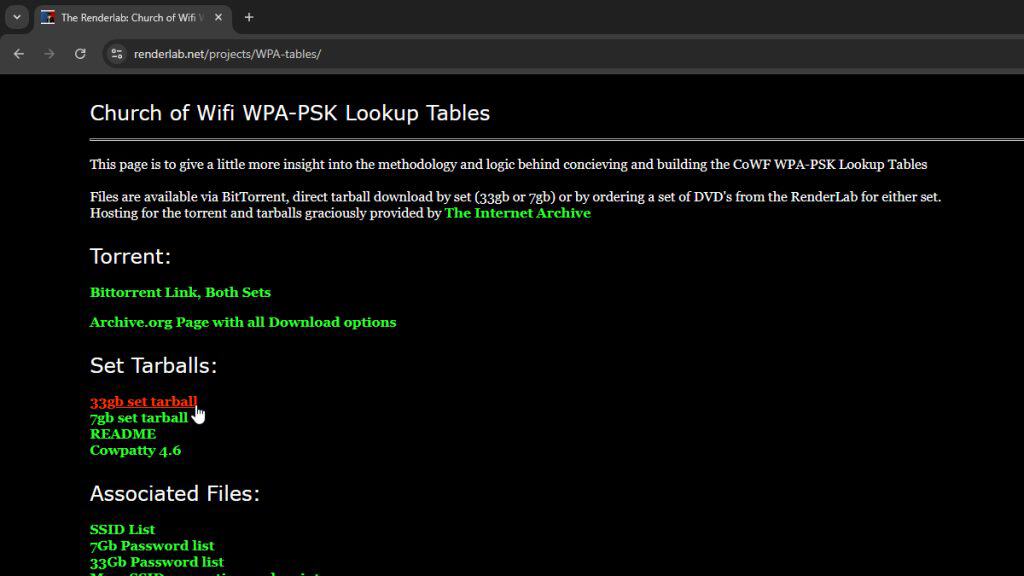
For instance, the 33 GB set from RenderLab compares the 1000 most common SSIDs against 1 million common words and phrases.
Combine a WPA table like this with bruteforcing and default creds can be cracked in minutes.
Putting it All Together
Did you notice a key detail earlier?
Rainbow tables compare common SSIDs to common words and phrases. So, the solution is pretty simple.
- Use an uncommon passphrase (e.g.,
ILikeChiliCheeseDogsAndICannotLie!is memorable but extremely strong).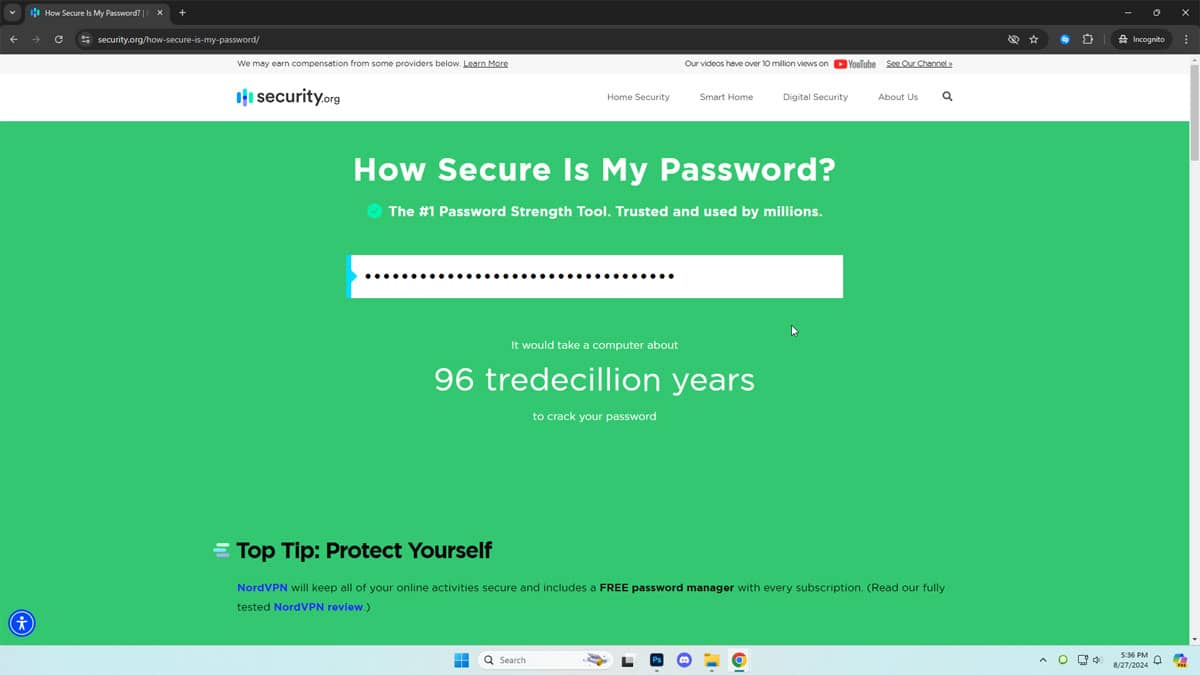
- Avoid using the most common SSIDs (xfinitywifi, linksys, NETGEAR, Home, Guest, wireless, etc).
The Most Common SSIDs – Avoid These!
Tying into the last point, here are the 20 most popular SSIDs according to WiGLE.net:
- xfinitywifi
- XFINITY
- Spectrum Mobile
- BTWifi-X
- BTWiFi-with-FON
- linksys
- AndroidAP
- eduroam
- <no ssid>
- Ziggo
- UPC Wi-Free
- iPhone
- BTWi-fi
- Telekom_FON
- coxwifi
- Vodafone Hotspot
- NETGEAR
- FreeWifi_secure
- Vodafone Homespot
- FRITZ!Box 7490
The WPA table from earlier sources it’s SSID list from WiGLE.net.
So, open the stats page, and press Ctrl + F. Search for the SSID you plan to use and make sure it’s not included in this list.
Related: 100 Most Useful Keyboard Shortcuts Everyone Should Know
Don’t Share Your Personal Details
Personal details in the WiFi name are also no bueno. Two major reasons why:
Many people use personal info as the password (things like phone numbers, pet names, birthdays, etc are easy to remember).
Advertising personal details in the SSID helps attackers identify you and encourages them to try such info as the password.
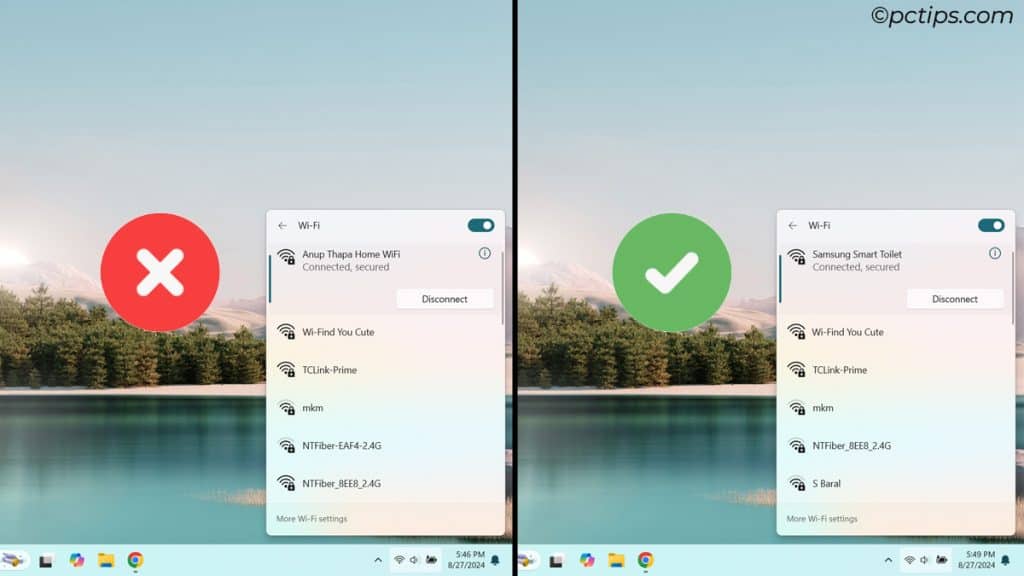
Second, freely sharing personal info is normalized nowadays, but it’s a bad idea from a security/privacy perspective.
The ITRC’s Q1 2024 report found that the number of publicly reported data compromises increased by 90% compared to a year ago.
I’ve seen people include their home address, birth date, family member names, etc in the WiFi name.
The less personal info you unnecessarily share, the safer you remain against identity theft, scams, and fraud.
Is a Hidden SSID More Secure?
What if you just hide your SSID? Will that keep you safe?
Not really.
If you’re trying to hide your WiFi from a nosy neighbor or anyone else looking for freebies, this can help.
But if you’re hoping to improve security against attackers, make no mistake, security-by-obscurity does nothing.
Attackers can easily find your network in seconds with network scanner tools.
In fact, this approach could cause more problems for you.
Someone with malicious intent could set up a fake network nearby that mimics yours (an Evil Twin attack).
At home, your friends and family might unknowingly connect to this network since that’s the one that’s visible. At work, employees could do the same.
The attacker could use this network for MITM attacks, phishing, spreading malware, or anything else.
An Australian man was recently arrested for this exact crime.
So, don’t bother with hiding the SSID. It’ll likely cause more problems than it solves.
Best Practices for WiFi Names
All in all, consider these best practices when choosing your WiFi name:
- Don’t use the factory default SSID and password.
- Don’t include personal info in the SSID.
- Use resources like WiGLE.net to ensure your SSID isn’t a common one.
- Avoid using an offensive/problematic WiFi name. A Russian student was recently jailed for using a pro-Ukrainian WiFi name. Most places are not as strict, but I still prefer to go with names that won’t cause any problems.
- Don’t bother with hiding the SSID (especially for company WiFi or guest WiFi). An easily identifiable name without any private info is best.
- Most importantly, use a strong WiFi password. This trumps everything else. Even using common SSIDs is not an issue if your password is strong.
Try these WiFi Names
As I said, if you use a strong password, it’s safe to play around with creative WiFi names (even the popular ones). Here are 115 of the best ones I know of:
- The LAN of the Free
- Hot Signals In Your Area
- Pretty Fly for a WiFi
- Exodus 20:15
- PasswordIsGullible
- FBI Surveillance Van
- Police Surveillance Tricycle
- Nacho Wi-Fi
- Skynet
- My Password Is 1234
- Click Here for Viruses
- Byte Me
- You Won’t Get Hacked Here
- Gone Phishing
- Will Exchange Food for Password
- Extremely Slow Wi-Fi
- Rebellious Amish Family
- SamsungSmartToilet
- EverydayImBuffering
- I’m6EandIKnowIt
- The Dark Side
- Use This One Grandma
- Mom Click Here For Internet
- Virus-Infected Wi-Fi
- Drop It Like It’s Hotspot
- The Creep Next Door
- GirlsGoneWireless
- THAT’S WHAT SHE SSID
- Tell Your WiFi Said Hi
- KeepMyWiFisNameOutYourMouth
- TellMyWiFiLoveHer
- IAlsoChooseThisGuysWIFI
- Desperate Housewifi
- the password is
- Abraham Linksys
- 2Girls1Router
- BoysNextDoor
- Wi-Find You Cute
- 99 Problems but Wi-Fi Ain’t One
- I’m Feeling a Connection
- Life in the Fast LANe
- No Wires Attached
- Nothingtoseeheremovealongnow
- Click here to win
- Press Alt+F4 to Connect
- Not_Yours
- Network not found
- HeyUGetOffMyLAN
- Stop Stealing My Internet
- GetUrOwnWiFi
- IT HURTS WHEN IP
- Virus and Spam Headquarters
- Get Off My Lawn
- Just Another Router
- HomelessShelter
- Connect I dare U
- youfoundme
- Mom, Click Here For Internet
- No More Mr. WiFi
- Silence Of The LANs
- Wu-Tang LAN
- I Can Haz Wireless
- Friendly Neighborhood Spider-Lan
- Look Ma, No Wires
- No LAN for the Wicked
- Exactly What You’re Looking For
- Ping Me
- LAN Solo
- Return of the Wi-Fi
- Luke, I Am Your Router
- You Shall Not Password
- Dungeon Masters Only
- Yer a Wi-Fi, Harry
- Yoda Only Connection I Need
- Routers of the Lost Ark
- Stop Being a Mooch
- Definitely Not an FBI Surveillance Van
- NotAVirus.exe
- Vladimir_Computin
- Occam’s Router
- Panic At The Cisco
- Loading…
- Loading Please Wait…
- Skynet Global Defense Network
- Connecto Patronum
- Beware of Cat
- Toss a Packet to Your WiFi
- How I Met Your Modem
- Jesus has left the building
- Jesus has left the chat
- AliceInWonderLAN
- Obi WLAN Kenobi
- Benjamin FrankLAN
- Martin Router King
- I Believe Wi Can Fi
- Winternet Is Coming
- Lord Of The Pings
- One Ping To Rule Them All
- Ping In The North
- House LANnister
- The Promised LAN
- Hide yo kids Hide yo WiFi
- The Neighbour’s WiFi
- That One
- Look Ma – No LAN’s
- VirusDistributionCenter
- NotForPenny
- Invalid SSID
- Disconnected
- Access Denied
- Not Available
- No Connection Available
- Connection Failed
- No Internet Access
- 404 Wi-Fi Unavailable
How to Change Your WiFi Name
For those not in the know, changing the WiFi name is a simple task.
- Check the sticker on the back of your router. Note the login address, username, and password.

- Open any browser on your PC or phone.
- Enter the login address into the URL bar.
- Enter the username and password to log in.
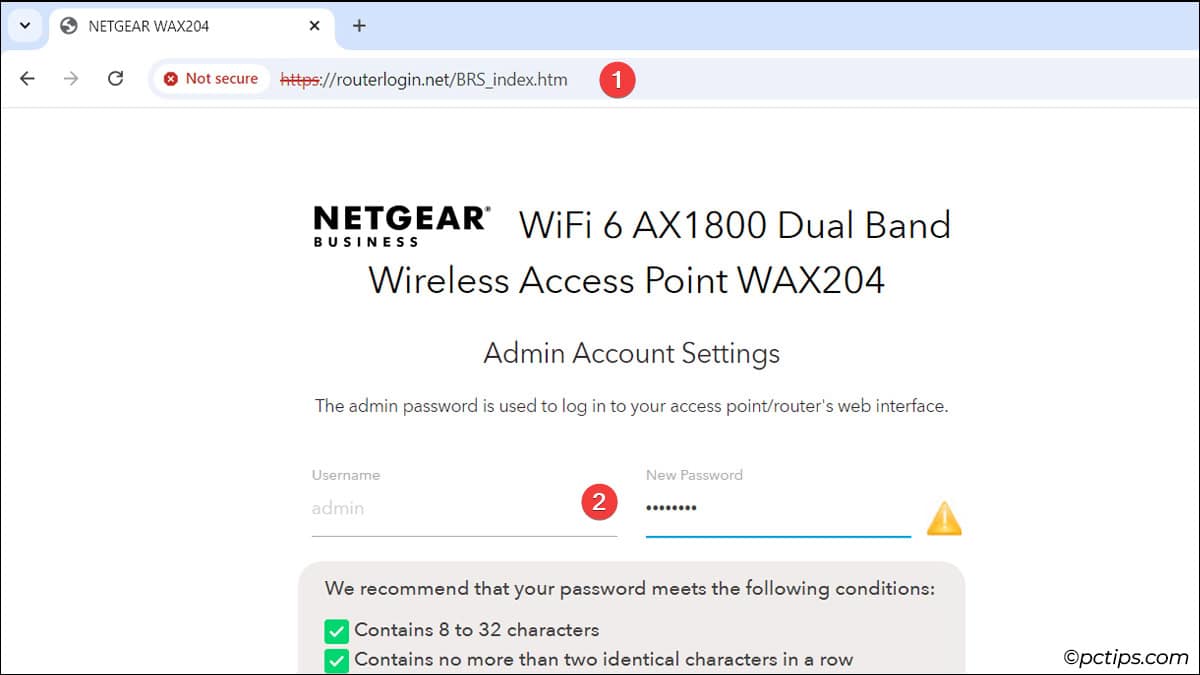
- Find the Wireless Settings or WiFi Setup section.
- Set the SSID here and apply the changes.
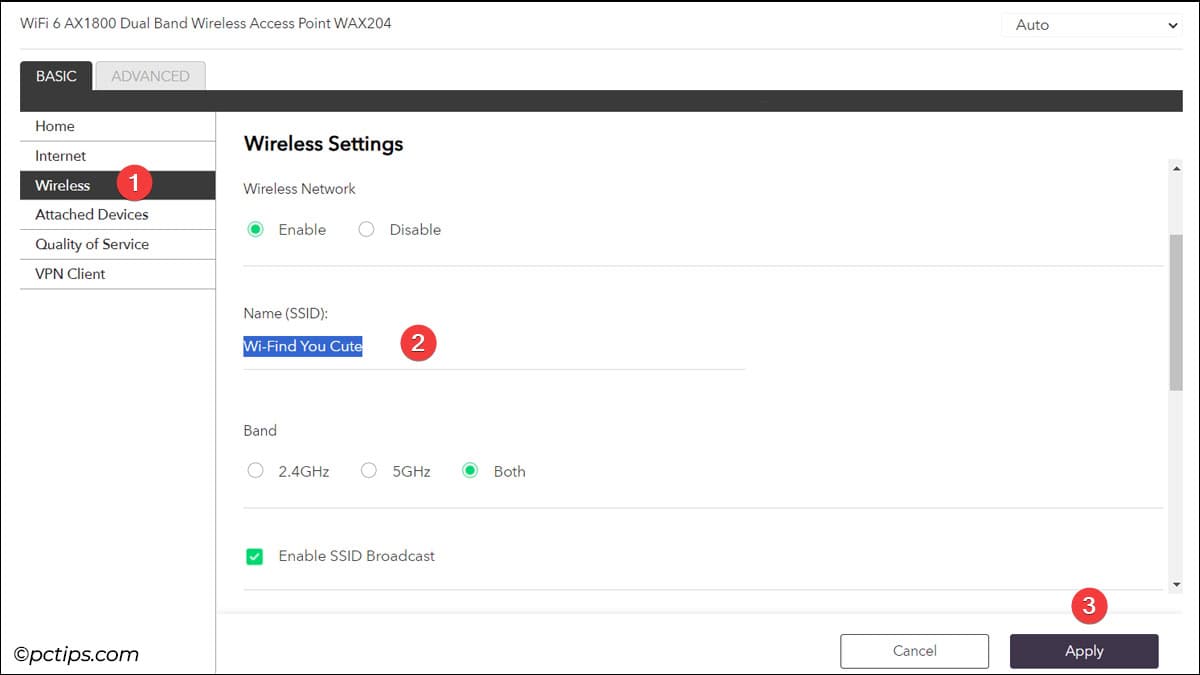
Sometimes, the default login credentials may not work. Or, you might have some other questions about WiFi names.
Feel free to ask me in the comments.
And don’t forget to tell me your favorite WiFi name from the earlier list. I’m eager to see which one will come out on top.
I enjoyed your article. You always have great info. One of my favorite WiFi names is NotYourWiFi