How to Create Super-Strong Passwords (That You Won’t Forget!)
Last Updated:
Look, we all know passwords are a pain. But you can’t just use “password123” for everything.
Today, we’re diving deep into the art of crafting strong uncrackable passwords.
That’s right, I’m about to spill the beans on the secret formulas for uncrackable passwords that hackers desperately don’t want you to know.
But first, a quick recap. In my last couple articles, we exposed the 20 worst password mistakes and the 100 most commonly used (read: worst possible) passwords.
If you missed those, go check ’em out ASAP. Seriously, I’ll wait.
Back? Great. So by now, you know that “123456” and “password” aren’t gonna cut it.
What should you use instead?
Buckle up, because we’re about to get into the nitty gritty of crafting passwords that’ll make a hacker cry.
Use a Passphrase, Not a Password
Here’s the deal – the longer your password, the harder it is to crack.
But who wants to remember some 27-character monstrosity? Enter passphrases.
Instead of a single word, use a phrase – and toss in some numbers, symbols, and mixed capitalization to really throw off the hackers.
My current favorite method is to think of a memorable sentence and use the first letter of each word.
For example: “I love to go hiking in the mountains with my dog Krypto!” could become “Iltghitmwmdk!” Boom. Strong password that tells a little story.
Just don’t make it too personal – no birth dates or kids’ names, please!
Get Creative With Substitutions
Remember in school when we learned about symbolism and metaphors? Channel that energy into your passwords!
Swap out letters for symbols or numbers that look similar:
- “a” becomes “@“
- “I” (capital i) becomes “!“
- “E” becomes “3“
- “o” becomes “0” (zero)
So let’s remix that passphrase from before: “!ltgh!tmwmdk!” Look at that – we added another layer of complexity.
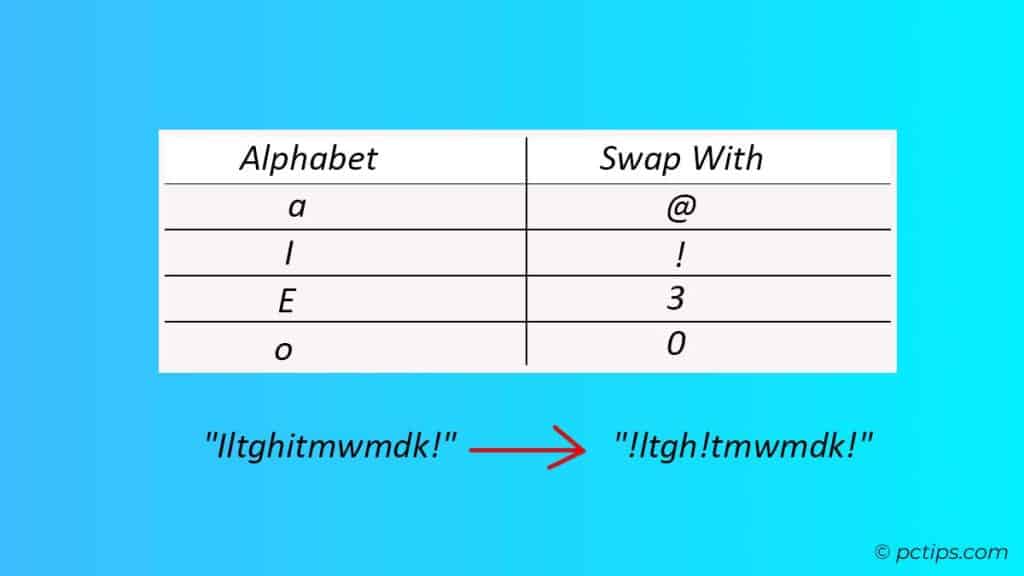
The hackers won’t even know what hit ’em.
The Site-Specific Tweak
Here’s a little trick I love – customize your passphrase for each website or service you use.
So instead of using the same passphrase everywhere (which is a big no-no!), you tweak it slightly for each site.
For example, let’s say your base passphrase is “!ltgh!tmwmdk!“.
- For your Facebook account, you could add “Fb” to the end: “!ltgh!tmwmdk!Fb“.
- For your Gmail, add “Gm”: “!ltgh!tmwmdk!Gm“.
- Amazon? “!ltgh!tmwmdk!Az“.
This way, even if one of your accounts gets compromised (knock on wood!), the hackers won’t be able to use that same password to get into your other accounts.
It’s a simple trick, but it makes a world of difference.
Now, if you really want to kick it up a notch, try using a unique theme for each site to create your tweak.
It could be a color, an animal, an object – anything that you associate with that site.
For example, “!ltgh!tmwmdk!BlueHorse” for Facebook or “!ltgh!tmwmdk!HappySmile” for Amazon.
The more creative and personal, the better!
This way, even if your tweaks are unique for each site, they’ll still be easy for you to remember.
The Keyboard Shift
This one’s a bit sneaky, but it’s a great way to create a password that looks like total gibberish.
Type out a memorable word or phrase, then shift your hands one key to the right or left on the keyboard and type it again.
“BinodPCTips” becomes “vompfpxyoud” (right shift) or “nunpelxruoh” (left shift).

Mix in some numbers or symbols and you’ve got a password that’s complete nonsense to anyone but you.
The Acronym Approach
Here’s a fun one – Got a favorite quote, phrase or mantra?
Take the first letter of each word in your chosen phrase and string ’em together into an acronym.
Sprinkle in some numbers, symbols and capital letters to really spice it up.
For example, “Live long and prosper” could become “Ll&p!“.
Or “May the Force be with you” turns into “MtFbwy*“.
The longer the phrase, the stronger the password. And since it’s an acronym of something meaningful to you, it’ll be a cinch to remember.
Just make sure your phrase isn’t too well-known.
The PAO Method
Want to create a password that tells a story? Try the Person-Action-Object (PAO) method!
Think of a memorable person, an action they’re doing, and an object they’re interacting with. Now take the first letter or two of each and mupermanash ’em together.
“Superman flying kite” could become “SuFlKi“.
“Wonder Woman lassoing train” might be “WoWoLaTr“.
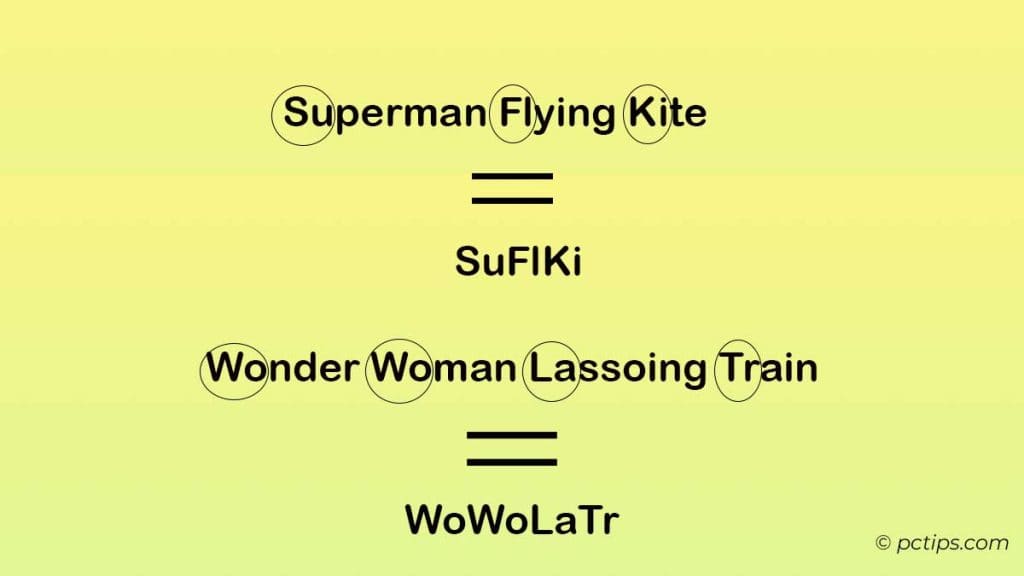
The weirder the image, the easier it’ll be to remember – and the harder it’ll be for anyone else to guess.
The Nursery Rhyme Remix
Remember all those nursery rhymes from when you were a kid?
They’re not just for putting babies to sleep – they can also help you create kick-butt passwords!
Start with your favorite nursery rhyme and take the first two letters of each main word (skip the small words like “the” or “and”).
Then, capitalize every other letter and throw in a symbol or two for good measure.
For example, “Jack and Jill went up the hill” could become “JaJiWeUpHi!“.
Or “Humpty Dumpty sat on a wall” turns into “HuDuSaOnWa#“.
Want to make it even trickier?
Use the number of syllables in the rhyme as the basis for a math problem, and add the answer to your password.
“Hickory dickory dock” has 6 syllables, so you could do “6+3” and make your password “HiDiDo$9“.
“Little Miss Muffet” has 5 syllables, so “5*2” could give you “LiMiMu!10“.
The sillier the rhyme, the harder it’ll be for hackers to crack.
Just don’t pick one that’s too obscure – you want to be able to remember it yourself!
The Personal Fact Twist
Use a personal fact that only you know, and turn it into a passphrase.
It could be anything from your first pet’s name to the street you grew up on.
For example, “I grew up on Maple Avenue and had a dog named Buddy” could become “!gu0MaAv&hadnB“.
Mix in some symbols and numbers, and you’ve got a password that’s both strong and meaningful.
Just make sure it’s not something that could be easily guessed or found out by someone who knows you well.
The Pop Culture Reference
Why not have a little fun with your passwords? Use a reference from your favorite movie, TV show, or book as your base passphrase.
For example, “May the Force be with you” could become “Mtfbwy!77“. Or “Winter is coming” could be “W!c0m!ng“.
Just make sure it’s not too obvious – you don’t want every Star Wars or Game of Thrones fan guessing your password!
The Childhood Cipher
Nostalgia isn’t just good for throwback Thursday – it can also inspire super secure passwords.
Think back to your childhood street address, your first pet’s name, or your best friend’s name.
Take the first three letters of each word, reverse them, and capitalize the last one.
For example, 123 Oak St with a dog named Spot could become “kaO!tpS!321“.
Memorable to you, but pure nonsense to any hacker trying to crack it.
The “Password Manager” Move
Okay, this one isn’t so much a formula as it is a cheat code.
Password managers like Bitwarden or LastPass can generate super complex passwords for all your accounts and store them securely.
All you have to remember is one master password to rule them all.
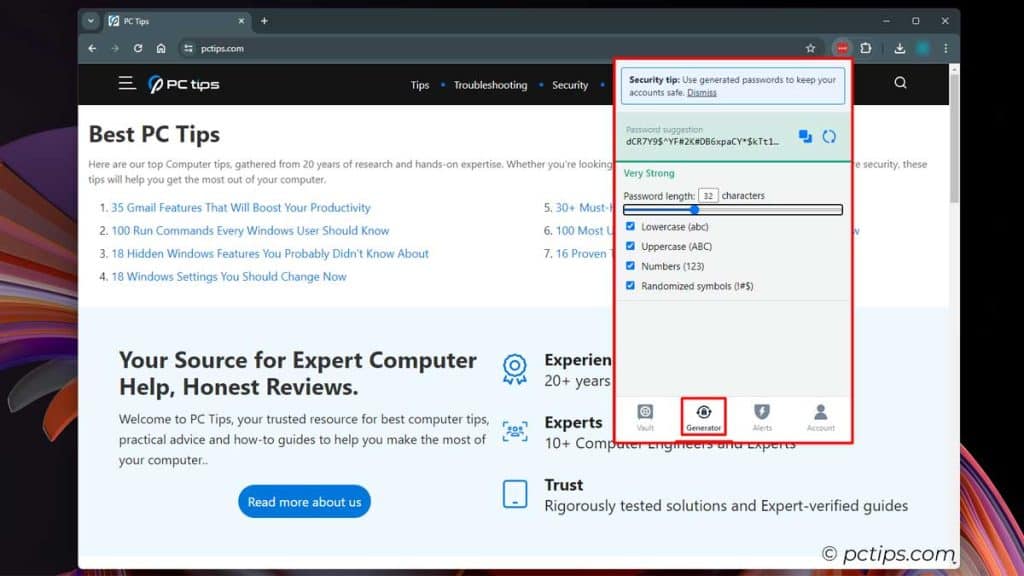
But here’s the real pro tip: use one of the formulas above to create an unbreakable master password.
Then let the password manager do the heavy lifting for everything else.
It’s like putting your passwords in a virtual Fort Knox, with a guard dragon named “2VaWv*^uW#3PWh” at the gate.
Found this Helpful?
Remember, strong passwords are just the first line of defense in staying safe online.
Be sure to enable two-factor authentication wherever possible, keep your software up-to-date, and always think twice before clicking on suspicious links.
These formulas will give you passwords that are exponentially harder to crack, but way easier for you to remember!
No more sticky notes or reset requests.
Pick and try a few of these methods, mix it up too – don’t use the same formula for everything!
Give these a shot and let me know how it goes! Got any other clever password tricks up your sleeve? Share ’em in the comments!
And don’t forget to share this with your friends and family – because the only thing better than staying safe online is helping the people you care about stay safe too.
Some good ideas about good passwords...